How to edit photos like a pro in Lightroom CC mobile,2018's best software for Android.
Hello friends, today we will tell you about some of the new features that Adobe has given to mobile in their software Lightroom CC,Which you can use to make your photo look even better.
How to edit photos like a pro in Lightroom Mobile
Edit mode in the Lightroom CC on the mobile device provides a comprehensive set of tools to enhance your photos. Tap to open a photo from the library or from the album and select the editing mode from the dropdown menu above.
If you want to become a pro in editing the photo, then you will have to take the first picture and understand it.
Even if you have any expensive Mobile and no matter how expensive the camera you have, you must use Lightroom or any other editing software to show you the photo better.
If you need to use these 5 options to edit in the lightroom.
If the color in your photo does not reflect the clarity of the original scene, then tap the color and adjust the temperature slider to make the hot or cooler image. Use the saturation slider to increase or decrease the color intensity in your photo. Be careful not to overchare your image - colors can easily be very fast. To focus on increasing the intensity of the more muted colors in your photo, using the Vibrance slider is an option.
Photos contain a lot of details that are worth enhancing. Tap Effects, and then experiment with the Clarity slider to add (or remove) contrast to the midtones of your photo. Often this brings out detail in the textures of your image. The Vignette slider darkens or lightens the edges of your photo. Slide it to the left to darken the edges and put a subtle focus on the subject in the center of the photo.
Sometimes it happens with us that we make the photo look cool by its looks, but that photo becomes more granny due to the click from mobile, so now with the new feature of this lightroom, The best thing about it is that you can also do advance noise reduction in it, such as color noise, smoothness and even more can edit your photo.
Adobe wanted to provide the best Android experience possible, so we redesigned lightroom
for Android to the ground, faster, more efficient and well, more Android-Wi. While providing the highest quality, professional-grade mobile photo editing app, each screen has been redesigned with a goal of ensuring a natural, native Android experience.
If you want to become a pro in editing the photo, then you will have to take the first picture and understand it.
Even if you have any expensive Mobile and no matter how expensive the camera you have, you must use Lightroom or any other editing software to show you the photo better.
If you need to use these 5 options to edit in the lightroom.
1. Light
It is common for a photo to improve light. Tap on the light, and then adjust the exposure and contrast slider to make your photos pop. Put shadows to make more contrast in the bright and dark parts of your image and darken the shadow.2. Colours
If the color in your photo does not reflect the clarity of the original scene, then tap the color and adjust the temperature slider to make the hot or cooler image. Use the saturation slider to increase or decrease the color intensity in your photo. Be careful not to overchare your image - colors can easily be very fast. To focus on increasing the intensity of the more muted colors in your photo, using the Vibrance slider is an option.
4. Effect
Photos contain a lot of details that are worth enhancing. Tap Effects, and then experiment with the Clarity slider to add (or remove) contrast to the midtones of your photo. Often this brings out detail in the textures of your image. The Vignette slider darkens or lightens the edges of your photo. Slide it to the left to darken the edges and put a subtle focus on the subject in the center of the photo.
5. Details
Sometimes it happens with us that we make the photo look cool by its looks, but that photo becomes more granny due to the click from mobile, so now with the new feature of this lightroom, The best thing about it is that you can also do advance noise reduction in it, such as color noise, smoothness and even more can edit your photo.
Why is 2018's best software for Android.
for Android to the ground, faster, more efficient and well, more Android-Wi. While providing the highest quality, professional-grade mobile photo editing app, each screen has been redesigned with a goal of ensuring a natural, native Android experience.




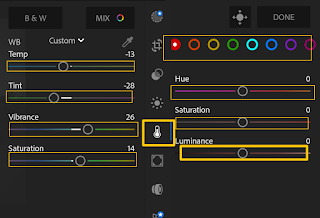

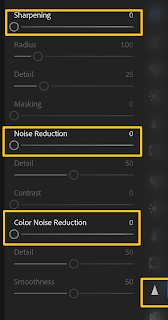








The subsequent time I learn a blog, I hope that it doesn't disappoint me as much as this one. I mean, I do know it was my choice to read, however I actually thought you'd have something interesting to say. All I hear is a bunch of whining about something that you possibly can repair if you happen to weren't too busy looking for attention.
ReplyDelete고스톱
kralbet
ReplyDeletebetpark
tipobet
slot siteleri
kibris bahis siteleri
poker siteleri
bonus veren siteler
mobil ödeme bahis
betmatik
7İ17L
slot siteleri
ReplyDeletekralbet
betpark
tipobet
betmatik
kibris bahis siteleri
poker siteleri
bonus veren siteler
mobil ödeme bahis
STG1ZZ
Wow, happy to see this awesome post. Thanks for sharing a great information... MM
ReplyDeleteHi there to every body, this webpage contains amazing and excellent data... MM
ReplyDeleteGreat post! We will be linking to this great post on our website. Keep it up... MM
ReplyDeleteGreat delivery. Great arguments. Keep up the amazing spirit. Thankyouu!... MM
ReplyDeleteشركة عزل أسطح بالقطيف
ReplyDelete9KfUXO2kuS